1. Launch the app and enter credentials
In Chrome, head over to https://cybrid-app.github.io/cybrid-sdk-web/. You should see the following UI:
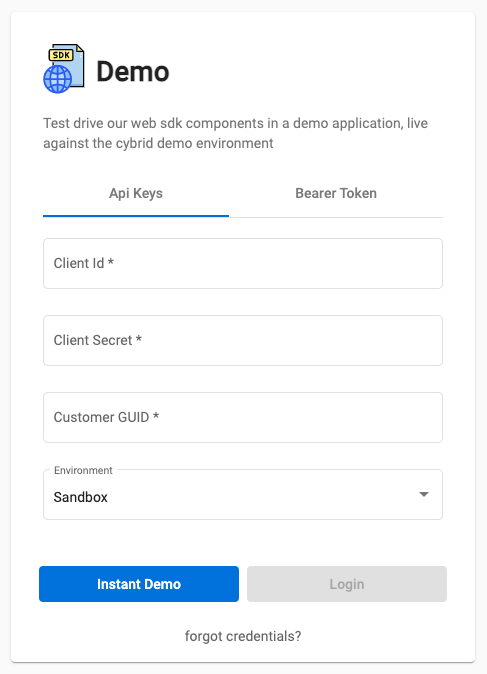
Be sure to have the following information handy for your bank:
- Bank Client ID
- Bank Client Secret
- Customer GUID
- Select the environment to connect to (Local, Sandbox, Staging or Production)
The Cybrid Web Demo App authenticates to your Sandbox bank, and connects under the context of a specific customer, which is why we'll provide it with a specific customer GUID.
If you don't have these details handy, you can retrieve the Bank Client ID from the Bank page in the Cybrid Partner Portal. Unfortunately if you've lost your Client Secret there is no way to retrieve it, so you'll need to navigate to the API Keys in the Partner Portal and click Generate New Key to obtain new credentials.
Similarly, you can navigate to Customers, select your test customer, and click the copy icon beside the GUID.
With the demo app running successfully, you can test out the following:
- Viewing real-time prices of crypto assets
- Viewing the account list of the customer
- Buying or selling cryptocurrency (simulated)
- Viewing the transaction history of a specific account
-1.png?height=120&name=logo-text-white@2x%20(2)-1.png)